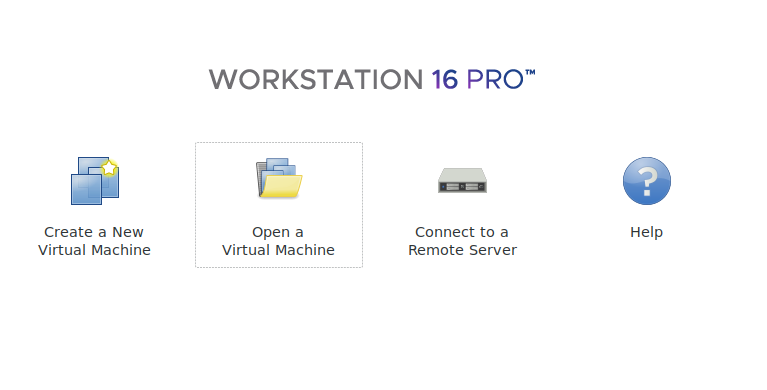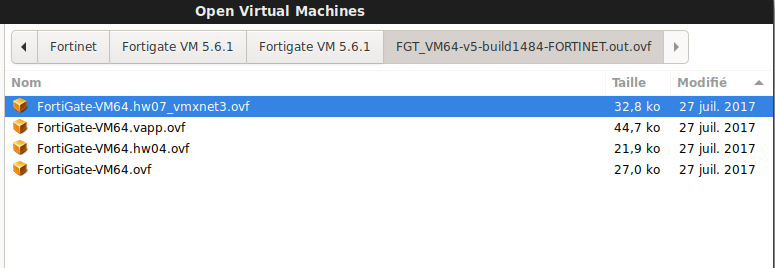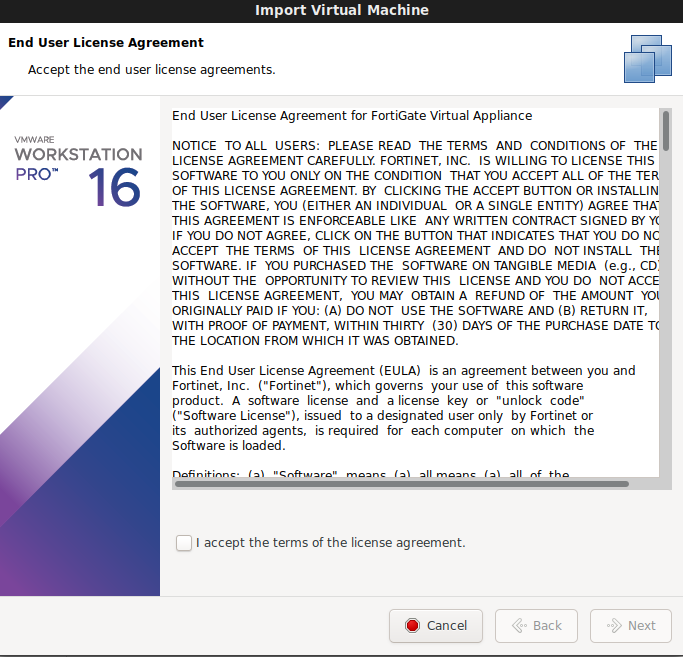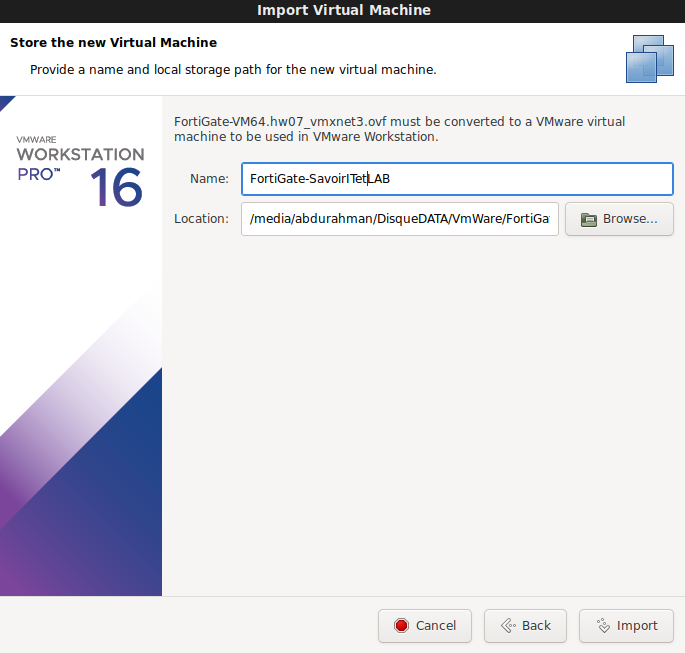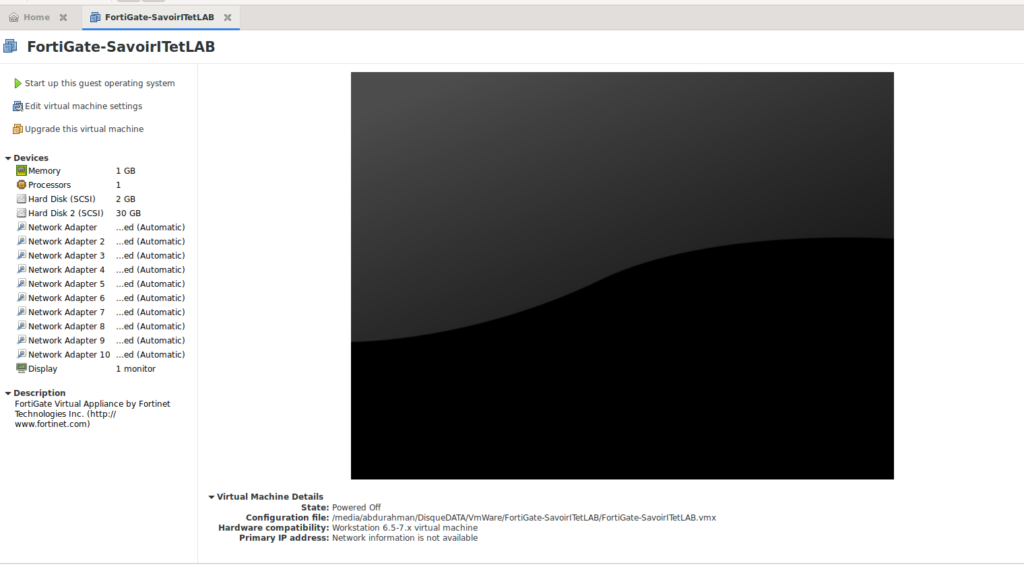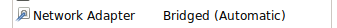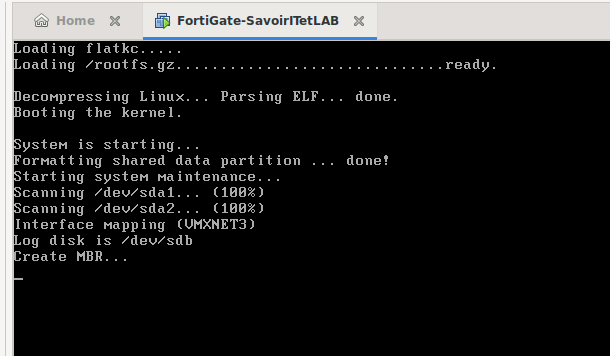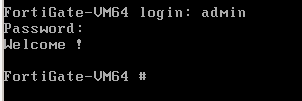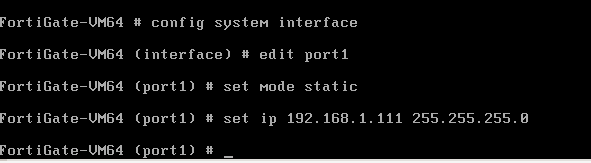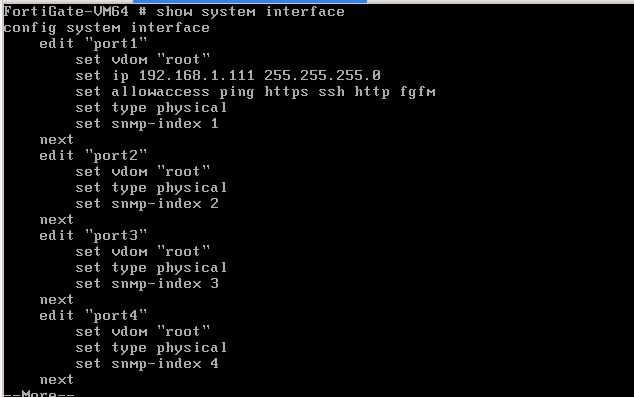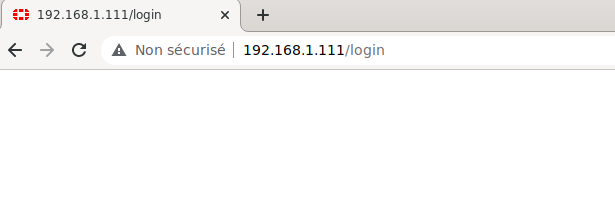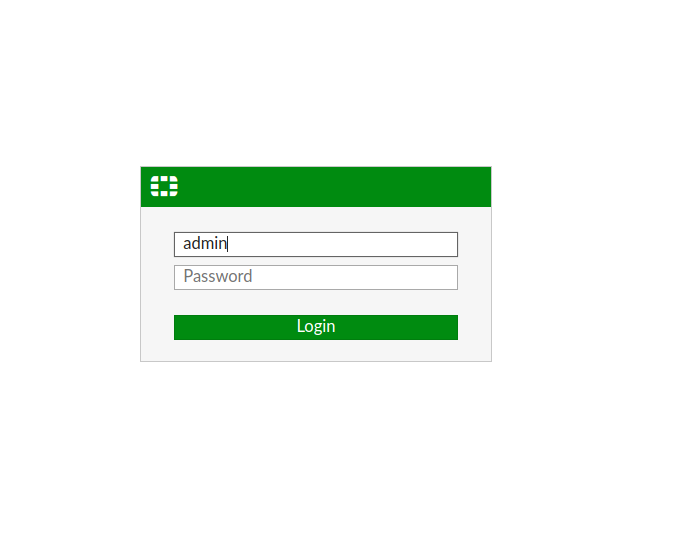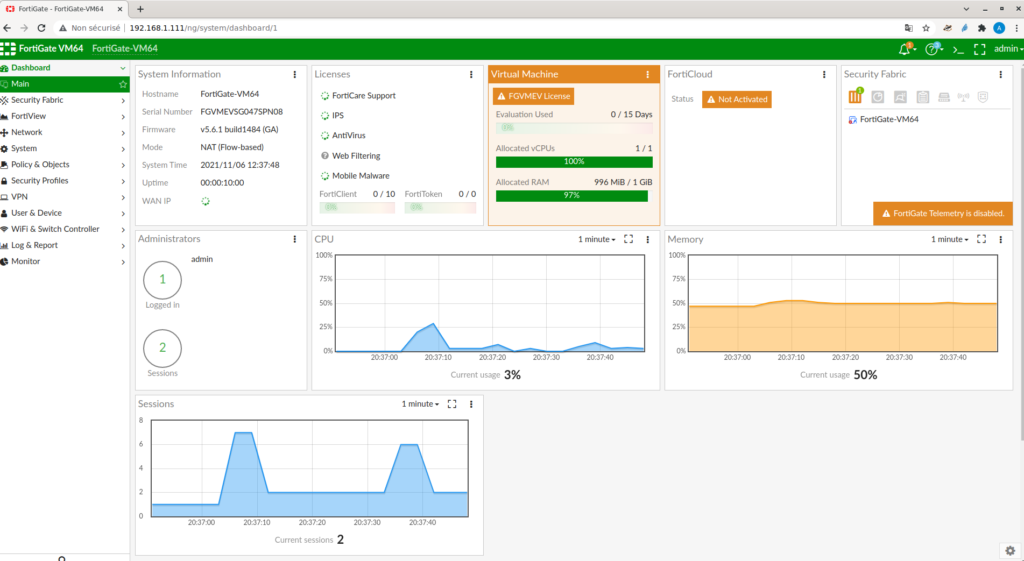Salut à tous ! On reprend la série BGP : on s’attaque à la métrique et on va parler du Weight (le poids).
Qu’est ce que le weight ?
Le weight est le premier attribut BGP comme vous pouvez le voir dans le tableau ci-dessous :

Le weight (poids) comme son nom l’indique permet de favoriser un voisin (BGP) par rapport à un autre. Exemple : j’ai un router A connecté au routeur B et au routeur C comme ci-dessous :
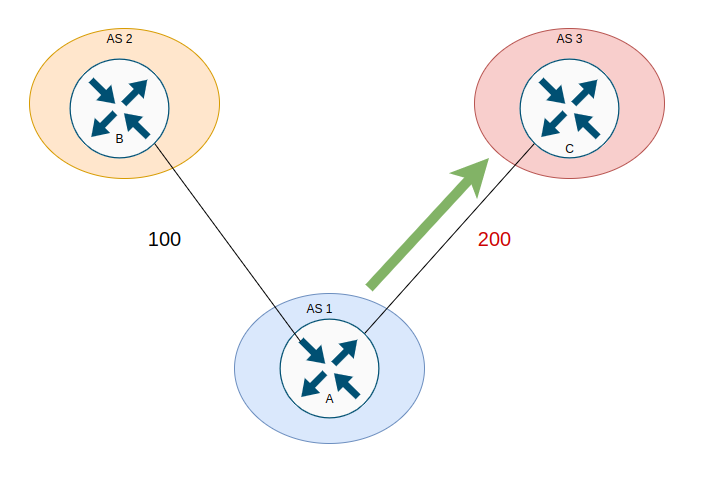
J’ai 2 chemins pour accéder à la même route, si je configure un poids à 100 sur le routeur B et un poids à 200 sur le routeur C, alors le routeur A passera par le routeur C pour accèder au réseau.
C’est tout simplement cela le weight 🙂 .
Remarques importantes :
- La configuration est faite en local sur le routeur
- Cette métriques n’est pas annoncée au routeur voisin
- La métrique est par défaut à 0
Passons au LAB :
Vidéo Youtube :
Schéma :
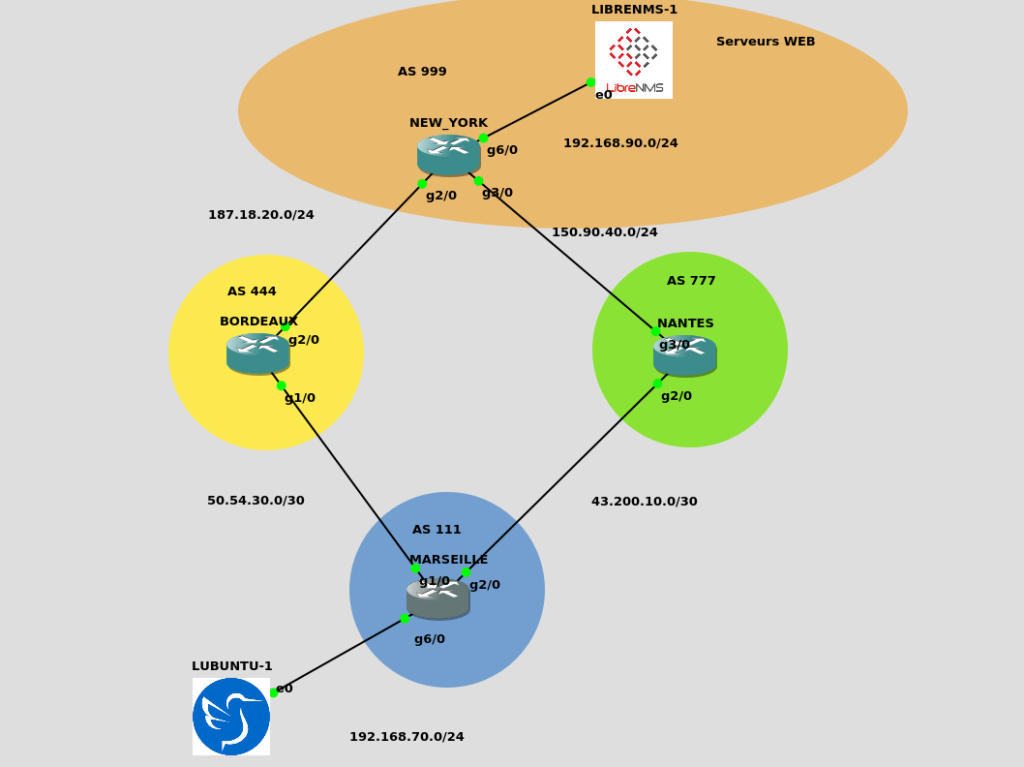
Le but du LAB : faire passer les flux de Marseille vers LibreNMS qui passe initialement par Bordeaux et les faire passer par Nantes en mettant un poids supérieur au niveau de la configuration BGP.
Voici les confs des différents routeurs :
MARSEILLE :
MARSEILLE#show running-config
Building configuration...
Current configuration : 1576 bytes
!
version 15.2
service timestamps debug datetime msec
service timestamps log datetime msec
!
hostname MARSEILLE
!
boot-start-marker
boot-end-marker
!
!
!
no aaa new-model
no ip icmp rate-limit unreachable
ip cef
!
!
!
!
ip dhcp pool CLIENT_LAN
network 192.168.70.0 255.255.255.0
default-router 192.168.70.1
!
!
!
no ip domain lookup
no ipv6 cef
!
!
multilink bundle-name authenticated
!
!
!
!
!
!
!
!
!
ip tcp synwait-time 5
!
!
!
!
!
!
!
!
!
!
!
!
interface Ethernet0/0
no ip address
shutdown
duplex auto
!
interface GigabitEthernet0/0
no ip address
shutdown
media-type gbic
speed 1000
duplex full
negotiation auto
!
interface GigabitEthernet1/0
ip address 50.54.30.1 255.255.255.252
negotiation auto
!
interface GigabitEthernet2/0
ip address 43.200.10.1 255.255.255.252
negotiation auto
!
interface GigabitEthernet3/0
no ip address
shutdown
negotiation auto
!
interface GigabitEthernet4/0
no ip address
shutdown
negotiation auto
!
interface GigabitEthernet5/0
no ip address
shutdown
negotiation auto
!
interface GigabitEthernet6/0
ip address 192.168.70.1 255.255.255.0
negotiation auto
!
router bgp 111
bgp log-neighbor-changes
network 192.168.70.0
neighbor 43.200.10.2 remote-as 777
neighbor 43.200.10.2 weight 100
neighbor 50.54.30.2 remote-as 444
!
ip forward-protocol nd
!
!
no ip http server
no ip http secure-server
!
!
!
!
control-plane
!
!
line con 0
exec-timeout 0 0
privilege level 15
logging synchronous
stopbits 1
line aux 0
exec-timeout 0 0
privilege level 15
logging synchronous
stopbits 1
line vty 0 4
login
!
!
end
BORDEAUX:
BORDEAUX#show running-config
Building configuration...
Current configuration : 1504 bytes
!
version 15.2
service timestamps debug datetime msec
service timestamps log datetime msec
!
hostname BORDEAUX
!
boot-start-marker
boot-end-marker
!
!
!
no aaa new-model
no ip icmp rate-limit unreachable
ip cef
!
!
!
!
!
!
no ip domain lookup
no ipv6 cef
!
!
multilink bundle-name authenticated
!
!
!
!
!
!
!
!
!
ip tcp synwait-time 5
!
!
!
!
!
!
!
!
!
!
!
!
interface Ethernet0/0
no ip address
shutdown
duplex auto
!
interface GigabitEthernet0/0
no ip address
shutdown
media-type gbic
speed 1000
duplex full
negotiation auto
!
interface GigabitEthernet1/0
ip address 50.54.30.2 255.255.255.252
negotiation auto
!
interface GigabitEthernet2/0
ip address 187.18.20.2 255.255.255.0
negotiation auto
!
interface GigabitEthernet3/0
no ip address
shutdown
negotiation auto
!
interface GigabitEthernet4/0
no ip address
shutdown
negotiation auto
!
interface GigabitEthernet5/0
no ip address
shutdown
negotiation auto
!
interface GigabitEthernet6/0
no ip address
shutdown
negotiation auto
!
router bgp 444
bgp log-neighbor-changes
network 187.18.20.0 mask 255.255.255.0
neighbor 50.54.30.1 remote-as 111
neighbor 187.18.20.1 remote-as 999
!
ip forward-protocol nd
!
!
no ip http server
no ip http secure-server
!
!
ip prefix-list NY_BOR seq 5 permit 187.18.20.0/24
!
!
!
control-plane
!
!
line con 0
exec-timeout 0 0
privilege level 15
logging synchronous
stopbits 1
line aux 0
exec-timeout 0 0
privilege level 15
logging synchronous
stopbits 1
line vty 0 4
login
!
!
end
NANTES:
NANTES#show running-config
Building configuration...
Current configuration : 1452 bytes
!
version 15.2
service timestamps debug datetime msec
service timestamps log datetime msec
!
hostname NANTES
!
boot-start-marker
boot-end-marker
!
!
!
no aaa new-model
no ip icmp rate-limit unreachable
ip cef
!
!
!
!
!
!
no ip domain lookup
no ipv6 cef
!
!
multilink bundle-name authenticated
!
!
!
!
!
!
!
!
!
ip tcp synwait-time 5
!
!
!
!
!
!
!
!
!
!
!
!
interface Ethernet0/0
no ip address
shutdown
duplex auto
!
interface GigabitEthernet0/0
no ip address
shutdown
media-type gbic
speed 1000
duplex full
negotiation auto
!
interface GigabitEthernet1/0
no ip address
shutdown
negotiation auto
!
interface GigabitEthernet2/0
ip address 43.200.10.2 255.255.255.252
negotiation auto
!
interface GigabitEthernet3/0
ip address 150.90.40.2 255.255.255.0
negotiation auto
!
interface GigabitEthernet4/0
no ip address
shutdown
negotiation auto
!
interface GigabitEthernet5/0
no ip address
shutdown
negotiation auto
!
interface GigabitEthernet6/0
no ip address
shutdown
negotiation auto
!
router bgp 777
bgp log-neighbor-changes
network 150.90.40.0 mask 255.255.255.0
neighbor 43.200.10.1 remote-as 111
neighbor 150.90.40.1 remote-as 999
!
ip forward-protocol nd
!
!
no ip http server
no ip http secure-server
!
!
!
!
control-plane
!
!
line con 0
exec-timeout 0 0
privilege level 15
logging synchronous
stopbits 1
line aux 0
exec-timeout 0 0
privilege level 15
logging synchronous
stopbits 1
line vty 0 4
login
!
!
end
NEW YORK :
NEW_YORK#show running-config
Building configuration...
Current configuration : 1536 bytes
!
version 15.2
service timestamps debug datetime msec
service timestamps log datetime msec
!
hostname NEW_YORK
!
boot-start-marker
boot-end-marker
!
!
!
no aaa new-model
no ip icmp rate-limit unreachable
ip cef
!
!
!
!
ip dhcp pool WAN_NY
network 192.168.90.0 255.255.255.0
default-router 192.168.90.1
!
!
!
no ip domain lookup
no ipv6 cef
!
!
multilink bundle-name authenticated
!
!
!
!
!
!
!
!
!
ip tcp synwait-time 5
!
!
!
!
!
!
!
!
!
!
!
!
interface Ethernet0/0
no ip address
shutdown
duplex auto
!
interface GigabitEthernet0/0
no ip address
shutdown
media-type gbic
speed 1000
duplex full
negotiation auto
!
interface GigabitEthernet1/0
no ip address
shutdown
negotiation auto
!
interface GigabitEthernet2/0
ip address 187.18.20.1 255.255.255.0
negotiation auto
!
interface GigabitEthernet3/0
ip address 150.90.40.1 255.255.255.0
negotiation auto
!
interface GigabitEthernet4/0
no ip address
shutdown
negotiation auto
!
interface GigabitEthernet5/0
no ip address
shutdown
negotiation auto
!
interface GigabitEthernet6/0
ip address 192.168.90.1 255.255.255.0
negotiation auto
!
router bgp 999
bgp log-neighbor-changes
network 192.168.90.0
neighbor 150.90.40.2 remote-as 777
neighbor 187.18.20.2 remote-as 444
!
ip forward-protocol nd
!
!
no ip http server
no ip http secure-server
!
!
!
!
control-plane
!
!
line con 0
exec-timeout 0 0
privilege level 15
logging synchronous
stopbits 1
line aux 0
exec-timeout 0 0
privilege level 15
logging synchronous
stopbits 1
line vty 0 4
login
!
!
end
Ensuite nous allons configurer le weight sur Marseille :
router bgp 111
neighbor 43.200.10.2 weight 100Comme on peut le voir dans la vidéo les flux passent désormais par NANTES.
Merci à vous, n’hésitez pas à vous abonnez et à commenter la vidéo !